AreaSeries QML Type
Presents data in area graphs. More...
| Import Statement: | import QtGraphs |
| In C++: | QAreaSeries |
| Inherits: |
- List of all members, including inherited members
- AreaSeries is part of Qt Graphs QML Types for 2D.
Properties
- borderColor : color
- borderWidth : real
- color : color
- lowerSeries : XYSeries
- selected : bool
- selectedBorderColor : color
- selectedColor : color
- upperSeries : XYSeries
Signals
- borderColorChanged(color newBorderColor)
- borderWidthChanged()
- clicked(point point)
- colorChanged(color newColor)
- doubleClicked(point point)
- lowerSeriesChanged()
- pressed(point point)
- released(point point)
- selectedBorderColorChanged(color newSelectedBorderColor)
- selectedChanged()
- selectedColorChanged(color newSelectedColor)
- upperSeriesChanged()
Detailed Description
An area graph is used to draw an area composed by points. The points are defined by two series: upperSeries and lowerSeries. The area between the series is drawn as a graph. If only the upperSeries is defined, the area is then between the bottom of the graph and the upper series.
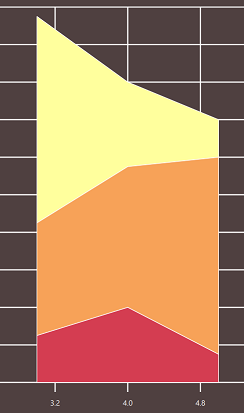
Property Documentation
borderColor : color |
The border color of the area. The default value is transparent, meaning the border color is defined by the theme.
borderWidth : real |
The width of the line that encloses the area. The default value is -1, meaning the border width is defined by the theme.
color : color |
The fill color of the area. The default value is transparent, meaning the color is defined by the theme.
lowerSeries : XYSeries |
Sets the lower boundary of the area. If this is null, the graph bottom is considered the lower bound.
selected : bool |
Sets this area as selected. The default value is false.
selectedBorderColor : color |
The border color of the area when selected. The default value is transparent, meaning the selected border color is defined by the theme.
selectedColor : color |
The fill color of the area when selected. The default value is transparent, meaning the selected color is defined by the theme.
upperSeries : XYSeries |
Sets the upper boundary of the area. No area is drawn if this is null.
Signal Documentation
borderColorChanged(color newBorderColor) |
This signal is emitted when the area border color changes to newBorderColor.
Note: The corresponding handler is onBorderColorChanged.
borderWidthChanged() |
This signal is emitted when the width of the area border width changes.
Note: The corresponding handler is onBorderWidthChanged.
clicked(point point) |
This signal is emitted when the user clicks or taps an area graph. The point specifies the event triggered position.
Note: The corresponding handler is onClicked.
colorChanged(color newColor) |
This signal is emitted when the area color changes to newColor.
Note: The corresponding handler is onColorChanged.
doubleClicked(point point) |
This signal is emitted when the user double-clicks or double-taps an area graph. The point specifies the event triggered position. This signal always occurs after clicked.
Note: The corresponding handler is onDoubleClicked.
lowerSeriesChanged() |
This signal is emitted when the lower series changes.
Note: The corresponding handler is onLowerSeriesChanged.
pressed(point point) |
This signal is emitted when the user clicks or taps the area graph and holds down the mouse button or gesture. The point specifies the event triggered position.
Note: The corresponding handler is onPressed.
released(point point) |
This signal is emitted when the user releases a pressed click or tap. The point specifies the event triggered position.
Note: The corresponding handler is onReleased.
selectedBorderColorChanged(color newSelectedBorderColor) |
This signal is emitted when the border color of a selected area changes to newSelectedBorderColor.
Note: The corresponding handler is onSelectedBorderColorChanged.
selectedChanged() |
This signal is emitted when the current area is selected.
Note: The corresponding handler is onSelectedChanged.
selectedColorChanged(color newSelectedColor) |
This signal is emitted when the color of a selected area changes to newSelectedColor.
Note: The corresponding handler is onSelectedColorChanged.
upperSeriesChanged() |
This signal is emitted when the upper series changes.
Note: The corresponding handler is onUpperSeriesChanged.