Magic 8 Ball
Creating a HTTP2 connection between a Qt gRPC™ client and a C++ gRPC server.
Magic 8 ball sends a question to a server and displays the received answer:
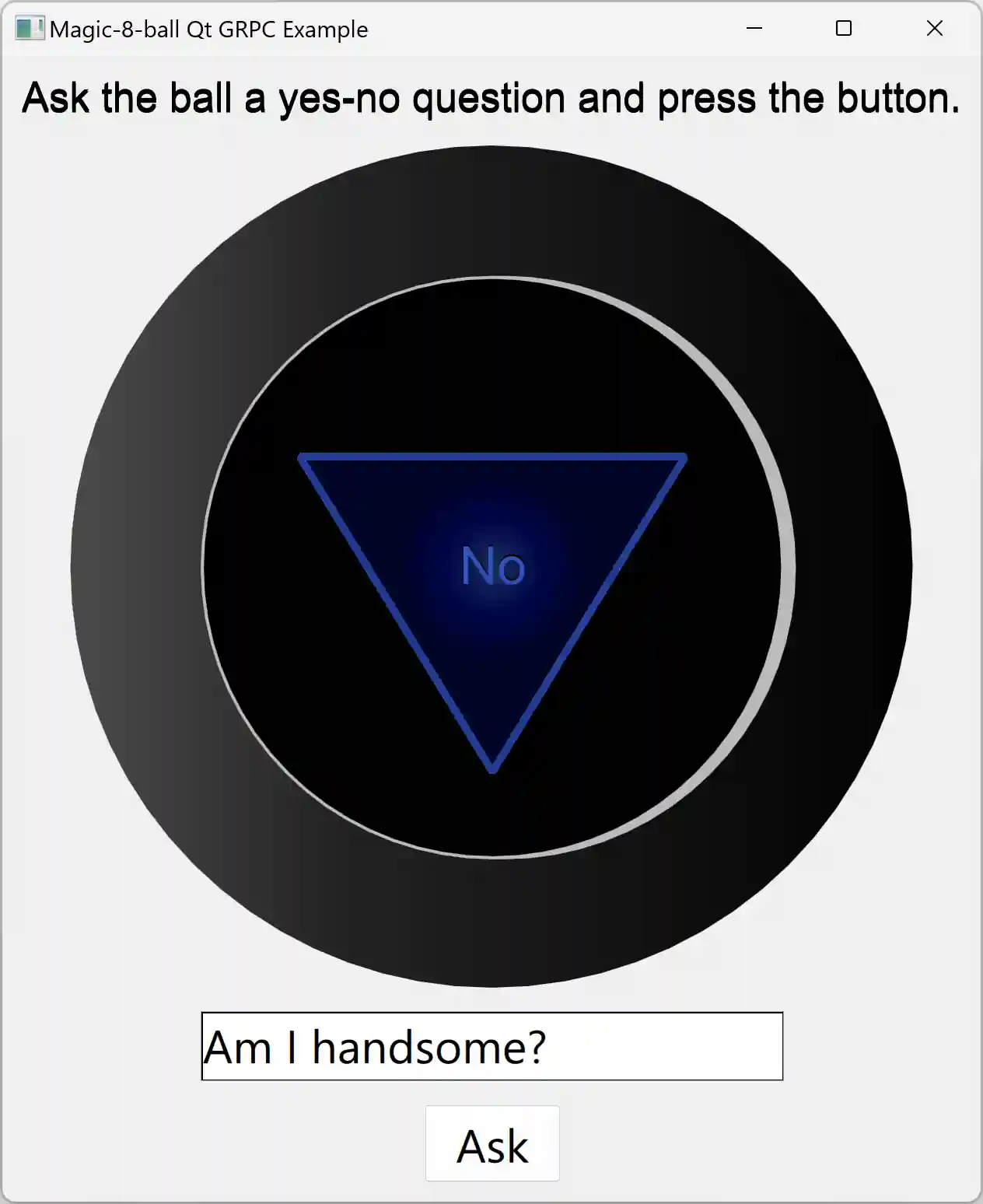
The example code includes the following components:
magic8ballQt gRPC client application that uses the qt_add_protobuf() and qt_add_grpc() CMake functions for message and service Qt code generation.serverapplication that calls C++ gRPC plugin for generating server code and implementing simple server logic.
Note: you need the C++ gRPC plugin installed. Find details here: Module prerequisites
Both components use generated messages from the protobuf schema described in the exampleservice.proto file:
syntax = "proto3";
package qtgrpc.examples;
message AnswerRequest {
string question = 1;
}
message AnswerResponse {
string message = 1;
}
service ExampleService {
rpc answerMethod(AnswerRequest) returns (AnswerResponse) {}
}
The gRPC client is defined as a QML object which is available after the code is compiled.
ExampleServiceClient {
id: grpcClient
channel: grpcChannel.channel
}
The client service connects to the localhost with port 50051, which is specified in the gRPC channel options:
GrpcHttp2Channel {
id: grpcChannel
hostUri: "http://localhost:50051"
// Optionally, you can specify custom channel options here
// options: GrpcChannelOptions {}
}
And sends a request to the server part:
function requestAnswer(question: string): void {
...
root.answerReq.question = question;
grpcClient.answerMethod(root.answerReq, finishCallback, errorCallback, grpcCallOptions);
}
answerMethod is a gRPC method that the client calls. It has four parameters: the request object, a finish callback function, an error callback function and a GrpcCallOptions object.
Click the Ask button to send the request to the magic8ball server.
Note: You have to run the server in parallel with the client application.
The server application chooses a random answer from the list of answers and sends the data to the client's port. It also checks that the request contains a non empty field question. If the field is empty, it returns a StatusCode::INVALID_ARGUMENT
grpc::Status answerMethod(grpc::ServerContext *, const AnswerRequest *request,
AnswerResponse *response) override
{
if (request->question().empty()) {
std::cerr << "Question is empty" << std::endl;
return grpc::Status(grpc::StatusCode::INVALID_ARGUMENT, "Question is empty");
}
std::cout << "Received question: " << request->question() << std::endl;
response->set_message(getRandomAnswer());
return grpc::Status();
};
After receiving a response, the client application shows the answer.